Document Imaging
Document scanning and management software
Document Imaging is Canopy’s document storage and retrieval management software. With Document Imaging, you can eliminate manually filing paperwork, and storing mountains of physical paper. This module gives you the tools to electronically store and retrieve your documents that are critical to your operations.

Features

Document Management
- View documents in Canopy or with the Document Viewer
- Search for documents using multiple search fields
- View, print, fax and email documents
- Supports multiple file types
- Restrict document access with security settings
- Works with Canopy or Non-Canopy related documents
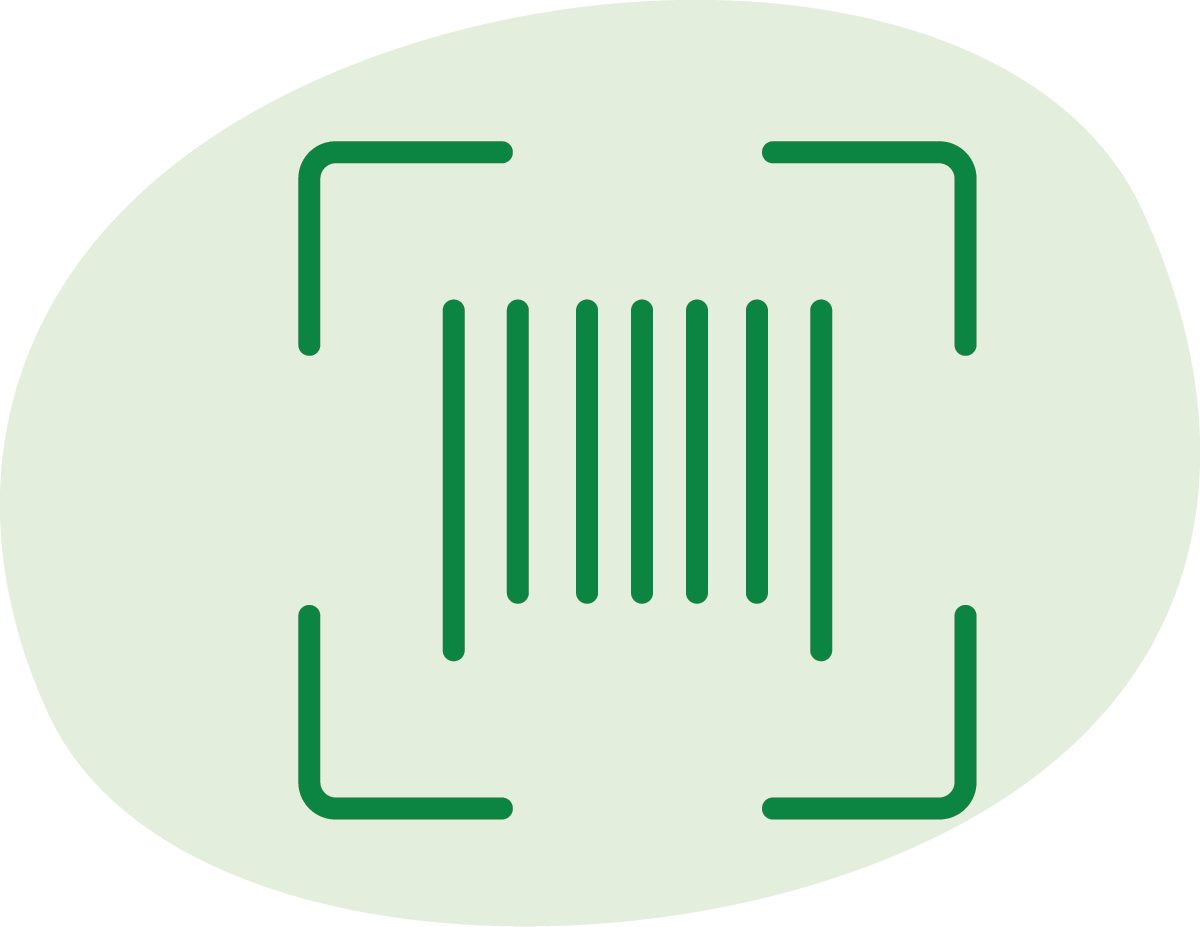
Document Scanning
- Recognize and identify different document types automatically
- Recognizes OCR Text, Barcodes, and Images
- Import or scan documents without sortation
- Make adjustments using advanced filters
- Choose your resolution and color depth
All of your documents in one place
Getting started with Document Imaging is fast and easy. Simply choose the documents you want to scan, set them up in Canopy, map the document, and start scanning. Documents can be scanned individually or by customized Scan Groups all at once so there is no need to separate your paperwork prior to scanning.
The results of each scan are displayed and can be reviewed or edited before being electronically filed. After documents are filed, they are instantly accessible through Canopy and/or the Document Viewer. Users with permission can view, print, email, or fax any document instantly with just the click of a mouse.
